The internet is part of our daily lives. We use it for social media, gaming, shopping, and homework. But while the internet is fun and useful, it can also be risky. Cyberattacks happen when hackers try to steal your data or harm your devices. These attacks can happen to anyone. The good news? You can stay safe by following simple steps.
Use Strong Passwords
Never use the same password on more than one account. If one account gets hacked, all other accounts with the same password are at risk. Change your passwords now and then to stay safe. You can also use a password manager to help you create and store strong passwords. It’s easy to use and keeps everything secure.
Turn On Two-Factor Authentication (2FA)
Two-factor authentication (2FA) is another way to protect your accounts. It adds an extra step when you log in. First, you enter your password. Then, you may get a code on your phone or email. You need to type in this code as well to access your account.
Why is this important? If a hacker steals your password, they still cannot log in without the second step. Most apps and websites, like social media and banking apps, offer 2FA. Turn it on for all your important accounts today.
Watch Out for Phishing Scams
Hackers use tricks called phishing to steal your information. They send fake emails, messages, or links. These may look like they come from someone you know or trust, like your bank. But they are fake!
Look carefully before you click on any link. Check the sender’s email address. If it doesn’t look right, don’t click. Avoid opening links or attachments from strangers. If you are unsure, call the person or company to confirm. If something feels odd, trust your gut.

Be Careful with Public Wi-Fi
Free Wi-Fi in places like coffee shops or malls is convenient. But public Wi-Fi is not always safe. Hackers can use these networks to steal your information.
To stay safe, turn off auto-connect on your phone. This stops your device from joining unsafe networks. If you need to use public Wi-Fi, try using a VPN (Virtual Private Network). A VPN hides your data and makes it hard for hackers to see what you are doing.
When possible, use your mobile data instead of public Wi-Fi. It’s a bit safer and ensures your information stays private.
Protect Your Personal Information
Think carefully before sharing anything online. Sharing personal details like your address, phone number, or birthday can be risky. Even temporary posts, like Instagram Stories, can be saved by others.
Check your privacy settings on social media. Make sure only trusted people can see your posts. Review these settings regularly. Also, know what your digital footprint is. This means all the information about you that exists online. Keep it small. The less hackers know, the safer you are.
Update Your Devices Regularly
Updates are important. They fix security problems and keep your devices safe. Always update your phone, laptop, and apps whenever you see an update notification. Delaying updates can make it easier for hackers to attack.
Set your devices to update automatically. This way, you don’t need to remember, and your systems stay secure.
Monitor Your Financial Activity
Hackers sometimes steal data to commit fraud. They may use your name to open fake accounts or buy things. To stay safe, check your bank accounts regularly. Look for anything you don’t recognize.
Check your credit report too. Use free services like Credit Karma to get alerts about suspicious activity. Acting fast can stop hackers from doing more harm.
What to Do If You Are Attacked
If you think you’ve been hacked, don’t panic. Follow these steps to fix the problem:
- Change your passwords immediately.
- Turn on two-factor authentication if you haven’t already.
- If your bank account is affected, call your bank right away.
- Report phishing emails to report@phishing.gov.uk.
- If you need help, call a support service like Victim Support.
Remember, acting quickly can stop the problem from getting worse.

Stay Alert to Cyber News
Pay attention to news about cyberattacks. Sometimes companies announce that hackers accessed their users’ data. If this happens, they may send emails with instructions. Don’t ignore these updates. Change your passwords and follow their advice to stay safe.
Also, beware of fake messages about cyberattacks. Scammers may use news stories to trick you into giving them information. Always double-check before clicking on links or replying to emails.
Taking these steps isn’t hard. They will help you enjoy the internet while keeping your data safe. Start protecting yourself today!
Thank you for reading, click the link to read more of our Advice Articles
Inside Success presents to you our digital platform, created to inform, inspire and empower 16-35s. Through our articles, we aim to bring bold ideas, fresh voices and real conservations to life. From mental health advice, to career information, and fashion tips to social issue debates, Inside Success is proud to have created a platform that has something to cater to everyone.



Leave a Reply
You must be logged in to post a comment.