Whether you’re a complete beginner or looking to refine your skills, understanding the gear you’ll be using is crucial. From controllers to mixers, each piece of equipment has its role in shaping your sound. Knowing your equipment will help you create smoother transitions, better mixes, and a more professional set.
The DJ Controller
A DJ controller is the most common piece of equipment for new DJs. It connects to your computer or software, allowing you to control music, mix tracks, and create beats. Most controllers come with two turntables, a mixer, and various buttons to control sound effects and transitions.
The controller is your main tool for mixing and scratching. It allows you to blend songs, adjust tempo, and make smooth transitions between tracks. Choose a controller that feels comfortable and easy to use. If you’re not sure, start with a beginner model that offers the basic features. You can always upgrade later.
DJ Software
DJ software is the program that helps you mix music on your laptop or computer. There are several popular options, including Serato DJ, Traktor Pro, and Rekordbox DJ. These programs let you import music, manipulate sound, and apply effects.
Most DJ controllers come with software bundles. If you’re just starting, use the free version of the software that comes with your gear to practice. As you grow, you can explore advanced features.

Headphones
A good pair of DJ headphones is essential. These headphones allow you to listen to the upcoming track and mix it before you play it out loud to your audience. You need headphones that block out surrounding noise while delivering clear sound.
Look for headphones with adjustable headbands and cushioned ear pads for comfort. Noise isolation is crucial, so invest in a pair that offers great sound quality.
Speakers
Speakers are how your music is heard by your audience. There are two main types: active speakers (with a built-in amplifier) and passive speakers (which need an external amplifier). Active speakers are easier to set up and often recommended for beginners.
You need speakers that are loud enough to fill the space with your mix. Make sure they are clear and balanced, so your audience can enjoy the music.
Mixer
A mixer is used to control the volume, bass, treble, and other sound effects during a DJ set. It allows you to blend two audio tracks together smoothly, adjust levels, and create special effects on the fly.
A good mixer helps you create professional-level transitions between songs, whether you’re fading, cutting, or scratching.
Some DJ controllers come with built-in mixers, so you may not need a separate one. But as you grow, you might consider investing in a standalone mixer for more control.

Turntables
Traditional turntables are used to play vinyl records, and many DJs still prefer them for their tactile feel. Turntables allow you to scratch, mix, and manipulate tracks in a way that digital controllers don’t.
If you want to master the art of vinyl DJing and scratching, turntables are a must-have. They add a unique style and creativity to your performance.
Audio Interface
An audio interface is a device that connects your DJ equipment to your laptop or computer. It ensures that your sound quality is high and allows for multiple audio outputs for speakers and headphones.
Most entry-level DJ controllers come with a built-in audio interface. However, if you’re working with a complex setup, you may need a standalone interface.
Laptop or Computer
While most of your equipment is dedicated to mixing, your laptop or computer is the heart of your setup. It’s where your DJ software runs, and it stores all your music files and playlists.
Your laptop allows you to organize, manage, and play music from your software. Without a reliable laptop, you won’t be able to perform.
Practice, Practice, Practice
Having the right gear is just the start. The most important step is learning how to use it effectively. Take time to practice regularly, experiment with different techniques, and get comfortable with your equipment.
Start with simple mixes and focus on mastering the basics. As you gain confidence, you can experiment with advanced techniques like beatmatching, looping, and scratching.
Thank you for reading, click the link to read more of our Career Articles
Inside Success presents to you our digital platform, created to inform, inspire and empower 16-35s. Through our articles, we aim to bring bold ideas, fresh voices and real conservations to life. From mental health advice, to career information, and fashion tips to social issue debates, Inside Success is proud to have created a platform that has something to cater to everyone.



Leave a Reply
You must be logged in to post a comment.